Just skinning the mesh to the joints using normal smooth skin. with the default skinning you can instantly see problems where the skin collapses. To solve this you would need to paint the weights but for this ill be converting it to a muscle skin and blocking out a simple rib cage collision object to stop this from collapsing in.
The reason i made a smooth bind is because when i convert to muscle skin it will automatically take the same joints over to the muscle skin. Also i have disabled the smooth skin when im using the muscle skin but i don't delete it, this is because later when the muscles are added and the skin becomes more dynamic it will start to lag when calculating the skin which makes animation harder. So when animating ill disable the muscle skin and use the smooth skin as a guide, then switch back and cash out the muscle skin before rendering.
Show-reel: http://youtu.be/ZxtV55eIBbE Hi, here you will find work in progress of project im working on, tips and tutorials of things i come across and helpful links i find along the way :), and maybe a few tear soaked angry comments if maya crashes :D
Friday, 23 December 2011
Masters - WIP - 23
Subscribe to:
Post Comments (Atom)
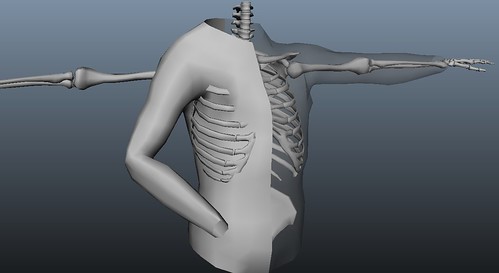
No comments:
Post a Comment