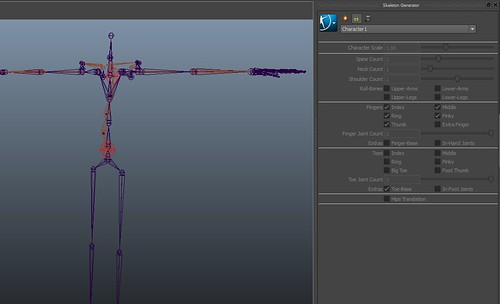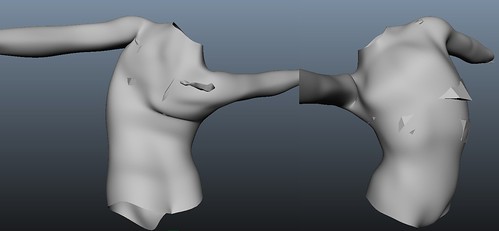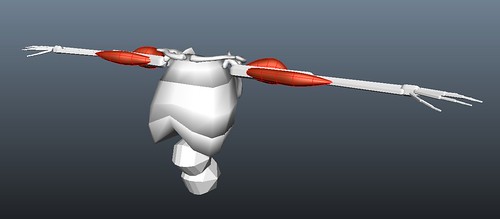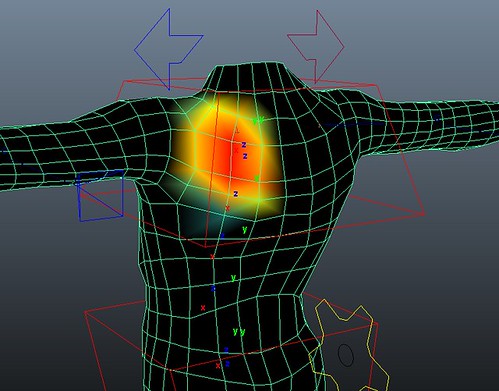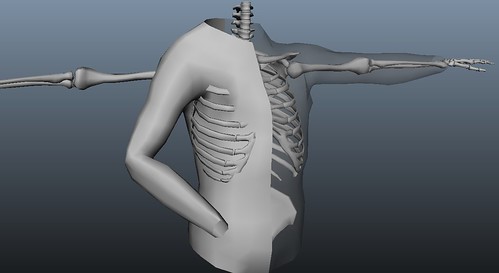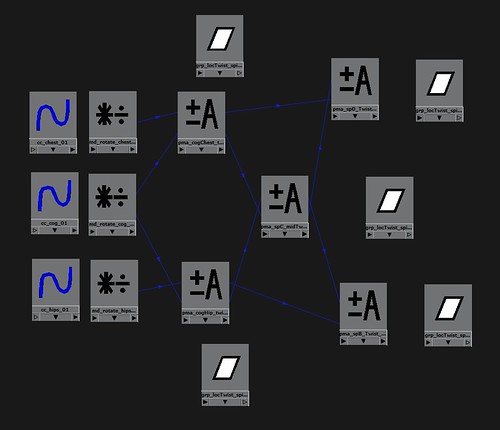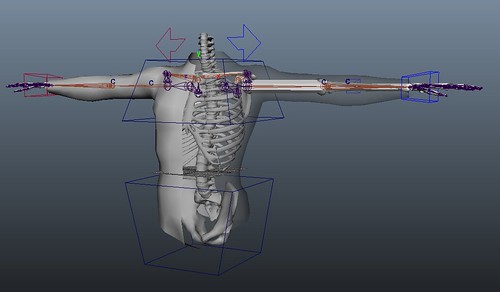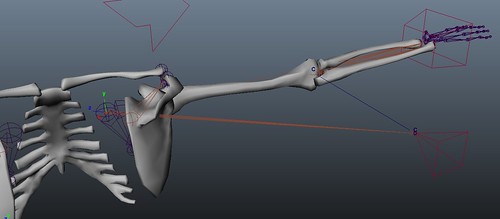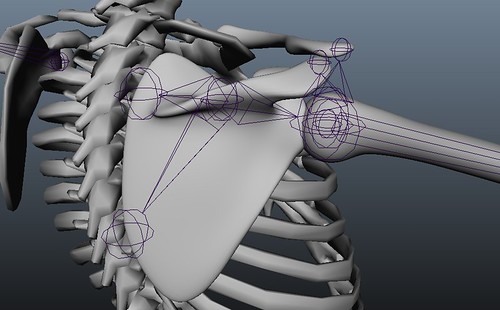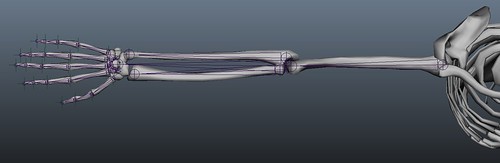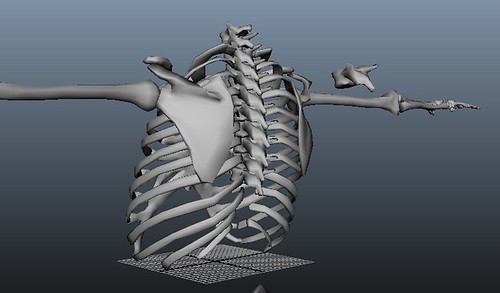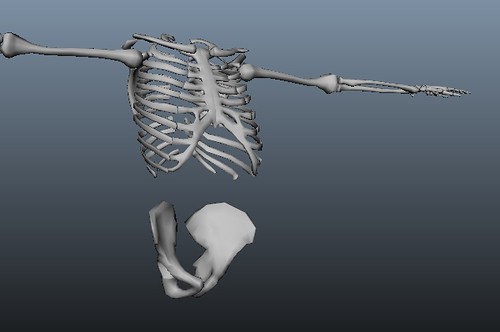ROM - 01, originally uploaded by James D Thompson.
This is the rom (range of motion).
This was captured for one of the motion capture actors we used for the motion capture module. I decided to use this as i dont want to spend too much time cleaning up the data (as that's not the focus of this project) and it has the best range of motion.
This is just a work in progress as some muscles still need adding and refining but at this stage i just want some motion to test the skinning as im doing it.
Main areas the look odd are the forearms and neck when the arms are lower down. Interestingly these are the only areas i haven't added muscle yet so it just goes to show that they are adding some realism. Other areas that need improving are the scapula's (as there are quite a few muscles to get the skinning correct) and the left wrist as when mirroring the weights over it doesn't mirror them exactly so some adjustments need to be made.
Motion capture is designed to accurately record the bone movements of an actor and capture subtle movements that make a character look more life like so using muscles where adding the subtle muscle movements that make the skin feel more life like.