Via Flickr:
Wooooo,
Got another bit working better.
This node graph is responsible for blending the limb between the pre-set limbs but the new addition to this means the blend in the same area whereas before it just added the two together.
Adding them together did blend but it resulted in the final limb being twice as large.
Form left to right:
The group node to the far left is connected to the GUI, so as the user slides the slider it changes the attributes of this group (0 to 1)
The output of the sliders is input into the blend colour nodes, so if the human slider is set to 1, the human blend colour node blender is 1, which takes the true value (which is the human pre-set).
Then the sum of all these blend colour nodes is fed into an average node which adds them all up.
Then the top average node connected to the start group adds up all the blend values.
This means the 1st multiply divide node takes the output from the pre-sets and divides it but the total sliders, meaning that if 2 sliders are set the the max, the limb is twice as large as before, but now it gets divided by the sum of the sliders, so its reduced back to its normal size.
This means that when you slide up several sliders at the same time the output limb is a mix of them but not the sum, so it all blends in the same area.
The last Multiply divide node multiples the final result by 2, this is because the average node at the top has an added value of 1, this added 1 is to avoid multiplying by zero if all the sliders are set to 0. By adding the 1 and later multiplying by 2, the same result is made but without getting a zero if all sliders are off which causes errors for dividing by 0.
Show-reel: http://youtu.be/ZxtV55eIBbE Hi, here you will find work in progress of project im working on, tips and tutorials of things i come across and helpful links i find along the way :), and maybe a few tear soaked angry comments if maya crashes :D
Thursday, 9 August 2012
HR - WIP - 028
Subscribe to:
Post Comments (Atom)
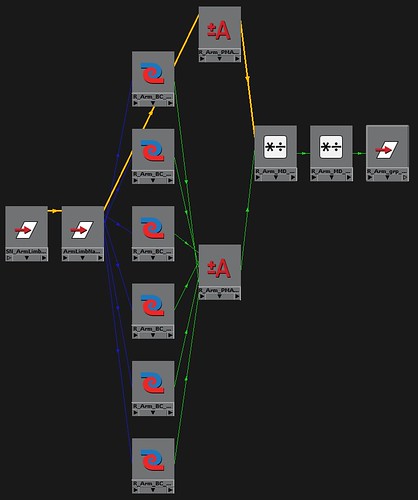
No comments:
Post a Comment