Via Flickr:
Having fun getting the window ready.
How it works------------------------------------------------------------
I started making a window a few months ago but found it relay hard as I was still re-familiarising myself with the Mel syntax and windows are one thing that are quite awkward to get working.
To start off with all window i make have an if statement that sees if the window is already there and if so delete it. This is because if the window is already there the new window will have trouble opening, also windows can be open but hidden so just having this if statement forces it to delete even if hidden, then re-open.
To start off with i made the window with all its elements but decided i wanted tabs across the top. So the idea is you complete the tasks in each tab then move to the next, this avoids having a huge window or after each step opening a new window.
To get the tabs working was annoying at first but the best way to get it working is using a string as the child for a tab, having that string contain a columLayout command, running a procedure after the string, then a set parent to attach the procedure to the columnLayout. The procedure that was run and attached is actually just a procedure that contains that tabs elements, so all the text buttons and any other columLayout commands.
So basically its like making a window in a procedure ant attaching it to a string that is in the tab, then for the second tab ill just create another procedure with all that tabs elements in it.
What's it for?-----------------------------------------------------------------
This window is the main limb maker, so the 1st tab ask the user to select where the limb will attach, so if its a arm you would want it on the scapula and legs on the pelvis but for some creatures they may have 6+ limbs or even some strange creature that has arms for legs. So this is basically asking the user to either specify a part of the spine that ive set as a connect area (for most characters) or specify there own object for more custom/advanced riggers that have a special case where they need to define there own (or even if they didn't make the spine earlier or have made there own).
The next tab after selecting the connection object will run the limb procedure, attach to where the user specified and contain the sliders for pre-set limbs.
Then other tabs may include setting up IK/FK and custom/procedural control curves.
Show-reel: http://youtu.be/ZxtV55eIBbE Hi, here you will find work in progress of project im working on, tips and tutorials of things i come across and helpful links i find along the way :), and maybe a few tear soaked angry comments if maya crashes :D
Monday, 9 April 2012
HR - WIP - 010
Subscribe to:
Post Comments (Atom)
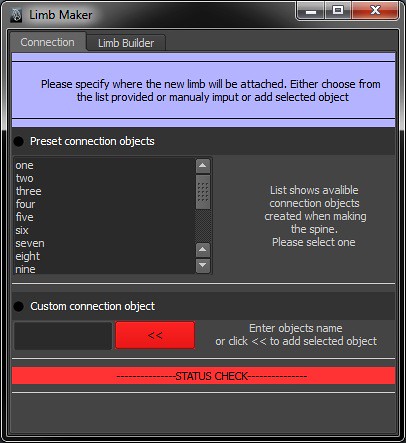
No comments:
Post a Comment